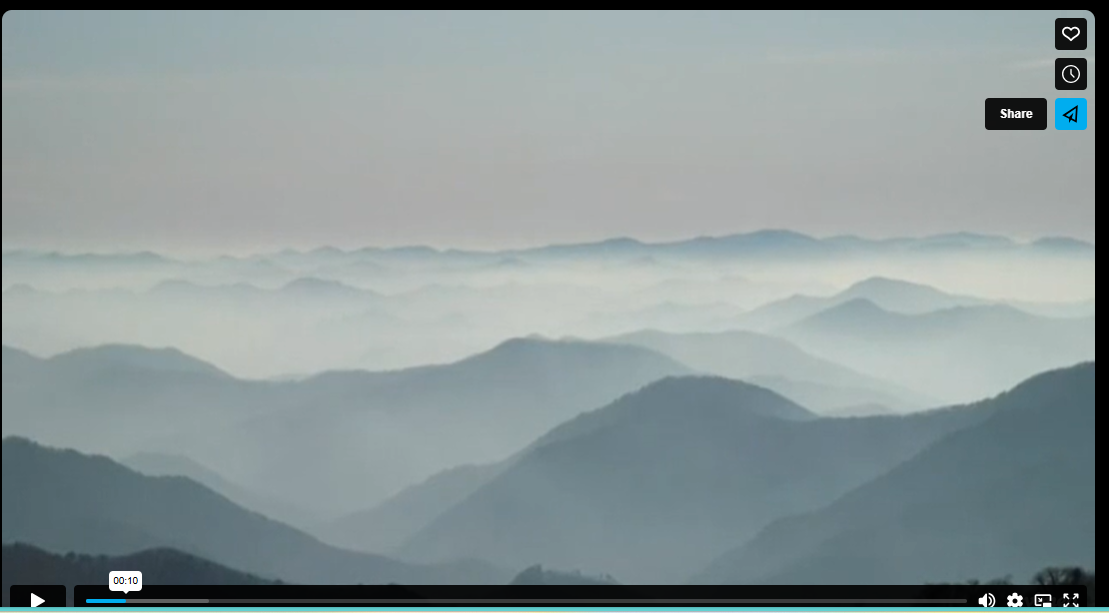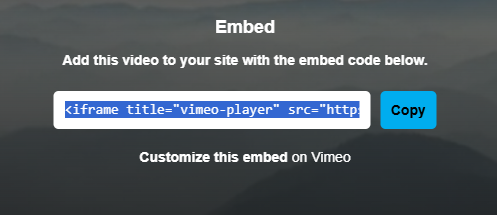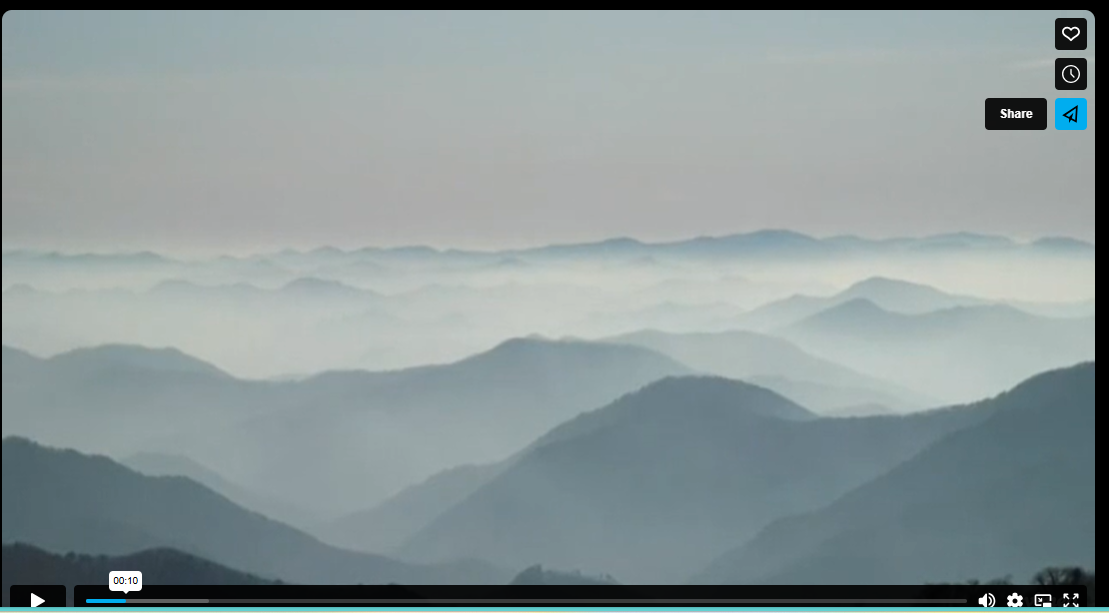

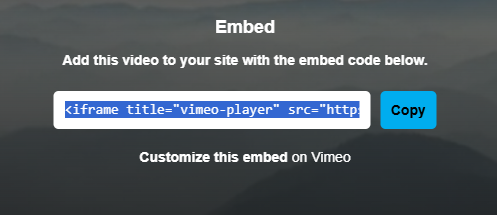
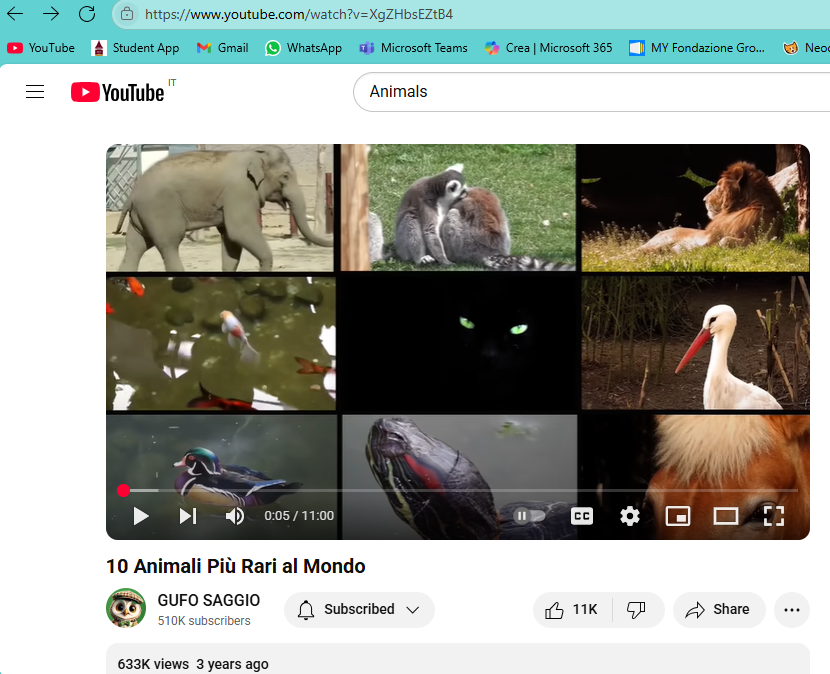
When embedding a youtube video, the first thing is to of course find the video that you need for your webpage. Today as an example I'm going to use a video from TheRealGUFOSAGGIO, an italian youtuber, and in particular, I will use the video "10 animali piú rari al mondo", which means "The 10 rarest animals on earth".
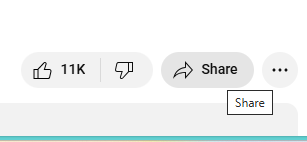
Once you confirm that the video that you picked is, in fact, what you need, you may press the Share button.
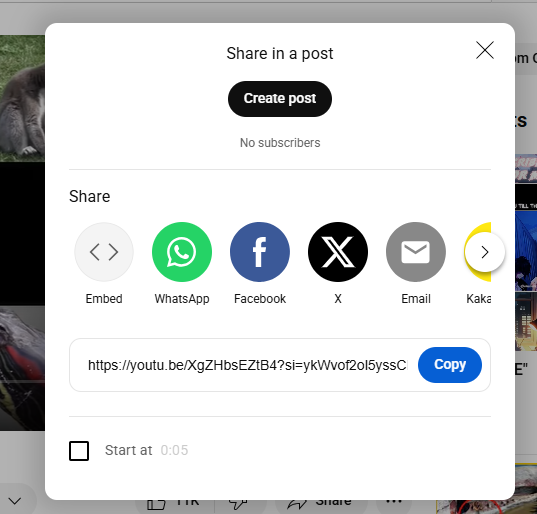
A window appears, and one of the options is the embed symbol, that you can click.
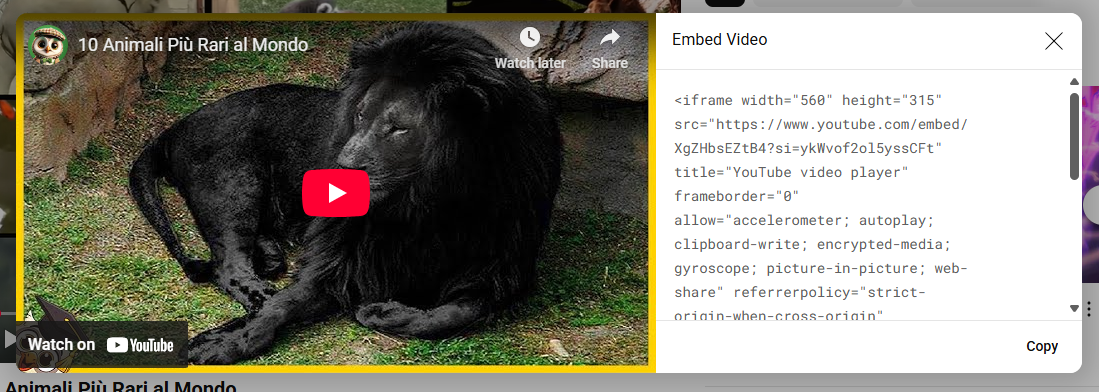
In the new window you can see on the bottom the copy button. Once you've hit that, you can simply paste on your HTML sheet the code in the body section.
This is the video that we have used as an example:
The same goes on with another platform, that is Vimeo. The symbols are the same, the positions are simply a bit different. In this case to get to the share button you have to click on the video first to see it full screen, and then after clicking on it the process is the same, so the embed button and then the copy one to get the HTML code.